Designed for maximum multi-room flexibility

P6 AirDesigned for maximum multi-room flexibility
The Escape® P6 Air is based on the P6 BT platform but thanks to AirPlay 2, Chromecast built-in and Roon it offers the possibility to wirelessly stream music via an existing WIFI network to multiple speakers without the limitations of a single brand.
Like the P6 BT, this audiophile portable speaker is still most notable for its subtle beauty, discreetly adding style and color to your interior and far beyond.
Retail price: 999.98 $
Music sources
Use the appropriate app to stream music via AirPlay 2 or cast via chromecast to the P6 Air
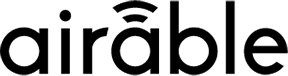
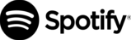
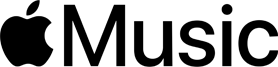


Airable
Through the Escape® Remote app, you can select the airable catalog of over 30,000 global radio stations along with 25,000 podcasts. This immense selection is sorted by region, genre, popularity and quality.
Spotify
Spotify works on both your computer, tablet and smartphone. You can use Spotify for free, but you can also subscribe to Spotify Premium for a fee and create your own playlists
Apple Music
Apple Music is Apple's streaming music service. Apple Music's library consists of millions of songs that you can listen to unlimitedly through a monthly subscription
Tidal
TIDAL is a paid music streaming service with hi-fi sound along with expertly curated playlists
Qobuz
Qobuz is a French subscription based music streaming and downloading service. More than 80 million tracks are available for unlimited streaming in high sound quality. Qobuz is also the global leader in 24-Bit Hi-Res downloads.
An extensive selection of free and paid streaming services provide music offerings in every possible genre.
Easily connects to a WIFI network via iOS or Google Home
The P6 Air easily connects to a wireless WIFI network via iOS (Apple AirPlay 2) or Google Home App (Android and iOS). The P6 Air supports various systems for multi-room Hi-Res audio streaming over WIFI.

Download the Google Home App from the Google Play store (Android devices) or the Apple App store (iOS) and use this app to pair the P6 Air with an existing WIFI network.
High-Res Multi-Room Streaming

The P6 Air supports the three main multi-room ecosystems that provide wireless audio streaming between different devices. This allows the P6 Air to work perfectly with products from other brands that also use the same technology.
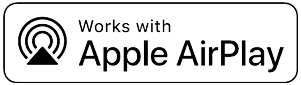
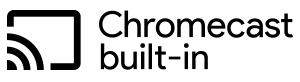
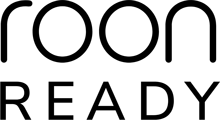
Apple AirPlay 2
One or more P6 Air speakers or M1 Air modules are easily connected to an existing WIFI network through the iOS operating system of the iPhone, iPod touch and iPad or through iTunes on a Windows PC (Windows 10 version 16299.0 or higher)
Chromecast built-in
Chromecast built-in is a technology that allows you to stream your favorite music apps from your phone, tablet or laptop directly to your M1 Air or collectively to other compatible speakers like the P6 Air. Chromecast built-in works with both the iOS and Android operating systems.
Roon Ready
Roon is perhaps the number-one system for managing and playing digital music.
The Roon protocol, RAAT (Roon Advanced Audio Transport), provides a stable connection between Roon compatible devices (Roon Ready) over a WIFI network.
Roon has its own application and the music player has a beautiful interface that tells you more than just song and album information. Roon uses metadata to display biographies, album references, concert dates and lyrics. Roon unifies your CD collection stored on a NAS drive with the High-Res (192Khz/24 bit) streaming services from Tidal and Qobuz.
Spotify Connect

Connect the P6 Air directly to Spotify via the same WIFI network and use the Spotify App as a remote control. It is easy to use and offers high quality audio playback. It is currently not possible to stream simultaneously to multiple speakers via Spotify Connect.
Built-in Bluetooth® receiver
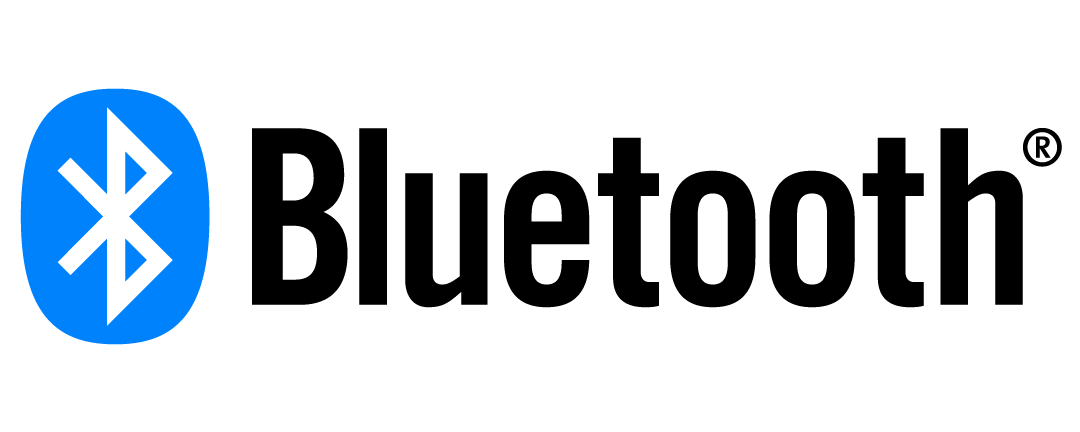
One can also use the P6 Air via Bluetooth® in places where WIFI is not available. But unlike the P6 BT, the P6 Air will always try to connect to a WIFI network first. Therefore, the P6 Air will not immediately connect in Bluetooth after the device is turned on. The P6 Air will also only store the last paired Bluetooth device in its memory. The BT connection must be reactivated each time via the P6 Air keyboard by briefly clicking on the BT symbol. The Escape Remote app can only be used when the P6 Air is operating over WIFI.















